Cookies Policy
The Pin Up Casino Aviator utilizes the use of cookies to detect your computer each time you access our website to provide you with a personalized experience by ensuring that the web page is optimized to your personal needs. We provide several types of cookies, which are presented for your consideration below.
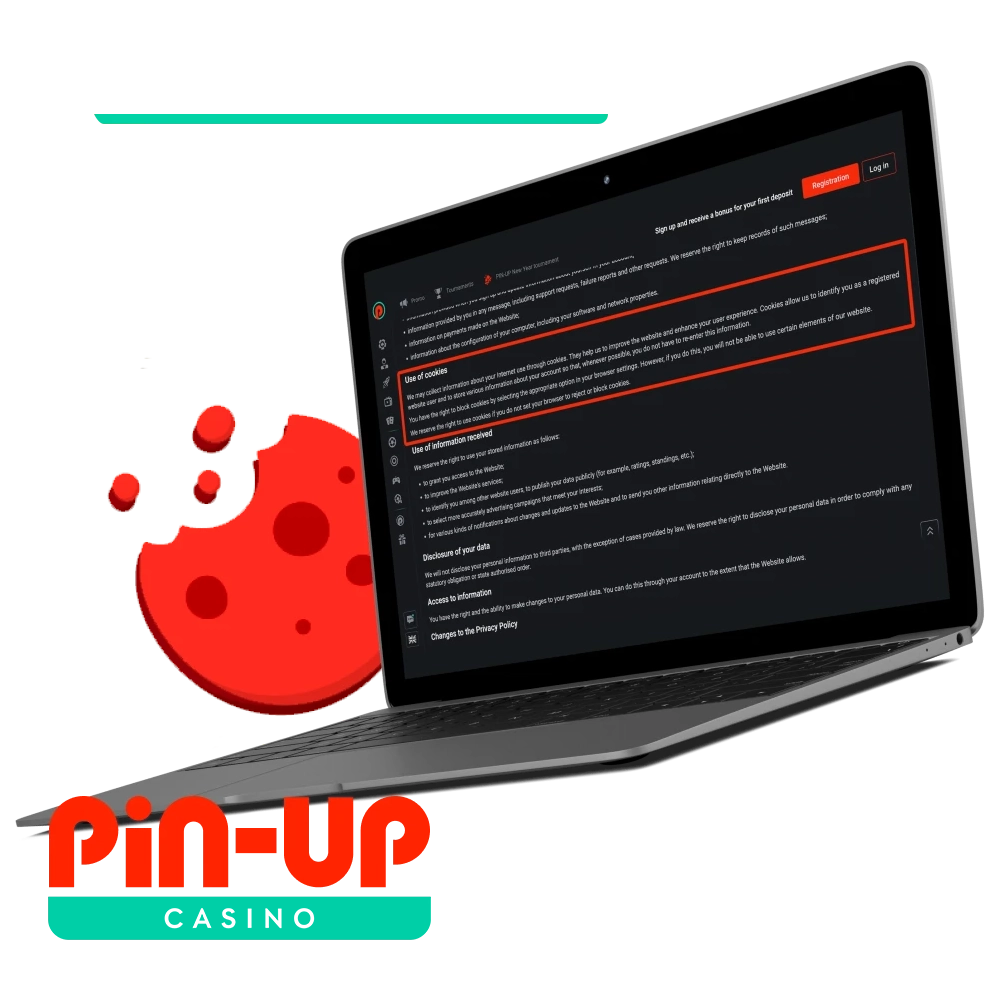
What’s a Cookie?
Cookies have been designed as text files with small fragments of collected data, such as usernames and passwords, to identify your computer while using a computer network. Particular cookies, referred to as HTTP cookies, are utilized to recognize specific users and enhance your web browsing experience. Stored data in cookies is originated by the server upon your connection. These are labelled with an identifier that is unique to you and your computer.
Used Types of Cookies
The role of cookies is important to the user’s experience on the Internet. Even though many people might use the term “cookie” as a universal term, it is vital to be aware that there are various types of cookies, all of which provide a distinct set of objectives. To ensure a smooth operation, we use several options to optimize our operations. The following are the main types of cookies that take place within cookies:
- Session cookies: These are temporary cookies that are stored in your browser’s cookie file for as long as you leave the site. It allows the website to monitor your activities during your session, enabling it to perform functions such as storing your login or recording your actions;
- Persistent cookies. They differ from temporary cookies in that they are stored in your browser’s cookie file for a slightly longer period. Duration varies depending on the “lifetime” of the individual cookie. Doing so enables Pin-Up to store the user’s browsing preferences and actions, providing a unified experience across multiple sessions;
- Third-party cookies: We do not set these directly by Pin-Up. Instead, they are set by third-party domains at will. Examples include cookies set by affiliate tracking software or analytics tools that help Pin-Up better interpret referral sources or user behaviour;
- Performance cookies: These cookies capture data about how visitors use the website or application. Doing so helps Pin-Up partners understand which pages are visited most often, what error messages appear on web pages, and more. No personal information about users is collected but simply serves the purpose of improving the performance of the website.
Cookies Management
Cookies can be managed by every user of Internet resources. Usually, any of the default browsers has an option where the device accepts cookies. If you do not want to use this offer to collect data about your device, you can disable/delete this function. To do this, go to your browser settings and disable this feature. It should be noted that turning off or rejecting some or all cookies may negatively impact functionality.
